A Digital Profile is your online CV, securely storing all the documentation needed to work at sea. Accessible anytime via our jobs portal or mobile app (powered by Ankaa), it simplifies job applications and keeps your information organised.
Your Digital Profile is private, visible only to our recruitment team, and shared with potential employers only with your consent.
Key features include:
Create your Digital Profile for a smoother, faster job application process!
If you’re new to CMR then welcome, please register and create a digital profile with us.
Once registered, download the Ankaa app and you will then be able to manage your profile from your mobile.
HELP GUIDE – there’s a few key areas to complete in your digital profile before you can apply for jobs with us. This help guide clearly describes what you need to do – click here and have a quick read.
If you have a digital profile with us then please download Ankaa from your app store and connect your account using your existing log in details. You can also manage your profile on a computer, however, please note the website is not mobile responsive, so if you are using a mobile to access your account please use the app!
Our previous app Ankaa Recruiter has been archived, and the new and improved Ankaa app is now available on IOS and Android.
If you are facing any issues transferring your profile on to the app please follow this guide which will help.
Are you struggling to apply for a job? Have you checked that your profile meets the minimum application criteria?
Minimum Profile Criteria
Each job advertised may have additional minimum requirements for the role such as specific documentation or vaccination requirements. The system uses AI technology to cross reference your profile with the job advert to ensure that you are suitable to apply.
If you have not ‘filed’ the documents correctly then you will not be able to apply for the job. Check out the Document Filing Help guide here.
You can download a copy of this guide to print at home here.
Clyde Marine Recruitment use a digital system called Ankaa to securely gather, manage and share your information with our clients in order to help you in your role. There are two different apps available – Ankaa (previously known as Ankaa Recruiter) and Ankaa Marine.
Ankaa, is where you create a Digital Profile containing personal information, documents and certificates, past assignments (work history) and Next of Kin details. All this information helps to create a profile which we share with potential employers when you are shortlisted for a job. Not only is it faster to apply for jobs using the digital profile, our recruiters can see all your information quickly and share with our clients easily.
Once hired, if you are deployed by Clyde Marine Recruitment, then we automatically copy your profile over to Ankaa Marine. This is the employee app and where we send payslips digitally to your profile. You will need to download Ankaa Marine to view your payslips, they are not available in your Ankaa Recruiter profile.
With decades of experience in the maritime industry, we understand exactly what companies need to know about prospective candidates. We also know the challenges seafarers face in keeping their paperwork and CVs up to date so we have tried to make it easier all round!
For Candidates – Our digital profile focuses on gathering the essential information to help you secure your next job. Once completed, your profile can be updated by you at anytime. The more comprehensive your digital profile the better your chances of securing that next role! Additional features include Certificate Expiry Alerts, Sea Service Analytics and a range of services curated for seafarers.
For Companies – Digital profiles streamline the hiring process by presenting candidate information in a clear, easy-to-digest format, making it simple for Hiring Managers to find the key details quickly. Hiring Managers receive a secure, password-protected link to access the profile, which expires after viewing, ensuring your data remains safe, confidential, and fully GDPR-compliant.
We only accept Digital Profile applications and no longer accept unsolicited CVs via email. Please upload your CV into your digital profile as a Job application document.
To stand out from the crowd we highly recommend you take time to complete your profile in full, paying particular attention to:
Our previous app Ankaa Recruiter has been archived, and the new and improved Ankaa app is now available on IOS and Android.
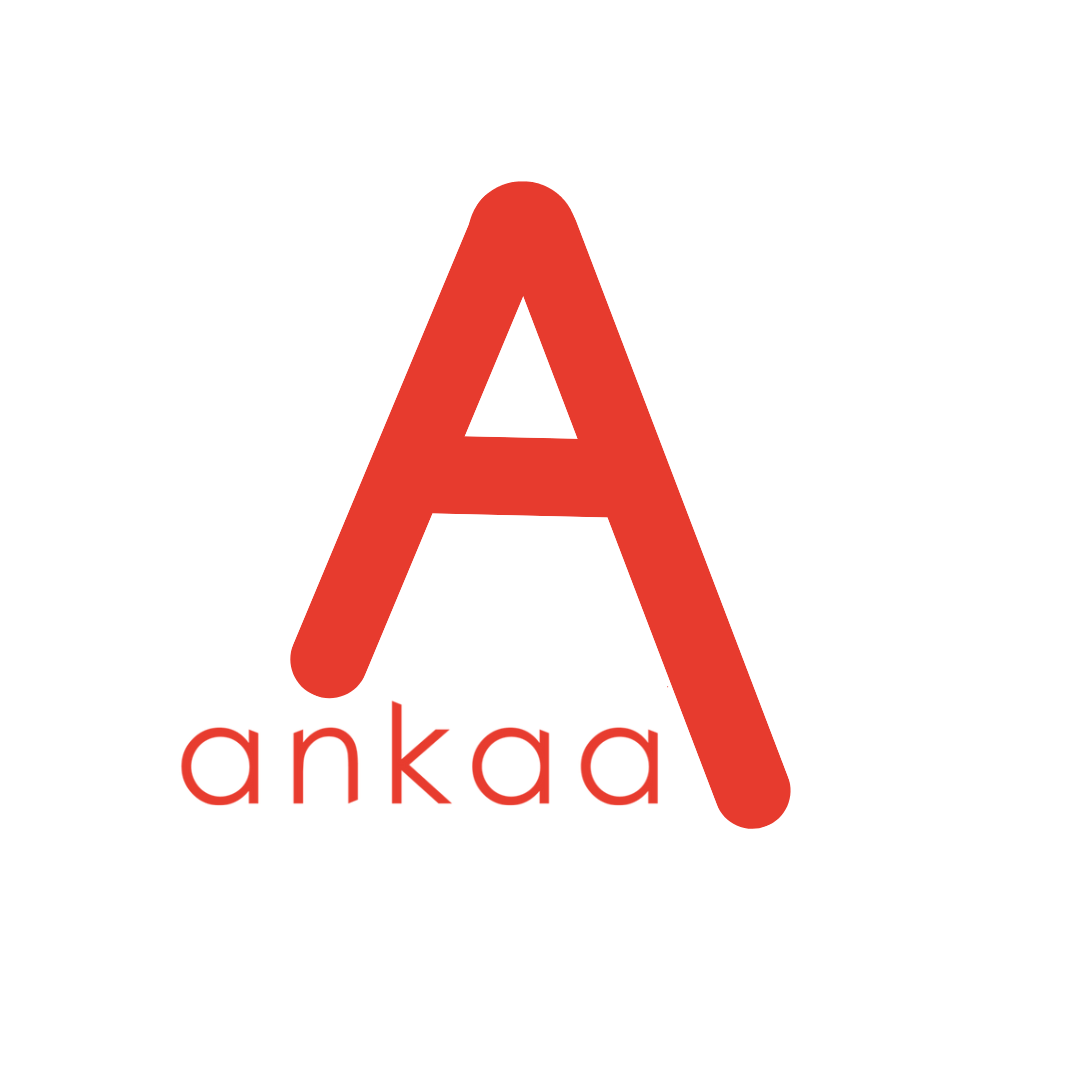
Each job listing has specific minimum requirements that depend on your documents to match in the system. If your documents are not filed correctly, you will not be able to apply for the job.
You must assign the correct Type and Sub Type to each document.
For example, an ENG1 should be filed as:
An example of how NOT to file your ENG1 would be:
If you are unsure of how to file your documents please check out the Document Filing Help guide here.
You can download a copy of this guide to print at home here.
Yes please! We removed the old filing cabinets and shredded all confidential information, so if you have not yet registered online then we no longer have any of your details.
Once you have created your digital profile it’s a simple case of keeping it up to date. So if you have registered with us at any time before Digital Profiles began we ask that you re-register. Thank you!
It will take you around an hour to set up a Digital Profile with all your certificates uploaded and detailed past assignments. Once registered your Digital Profile will be easy to maintain, and much quicker than updating and sending your CV each time.
It is helpful if you have all your documents including certificates, passport ID and discharge book to hand as you update your profile.
Don’t worry if you can’t complete it in one go – click save and your progress will be saved for next time.
If using a laptop or tablet you might find it easier to log into the website Jobs Portal, but if using a mobile you’ll find it easier with the Ankaa App.
The more information and past assignments you can add, the better!
We know that prospective employers are most interested in the description of your past assignments. Provide information about each past assignment to make you stand out. We recommend including the following for each entry:
For added security we have a strict password policy in place. Please make sure that any password you choose meets these following criteria:
If using a laptop or tablet then best to Register on our Jobs Portal.
If using a mobile download the Ankaa App, available on IOS and Android.
Please note the website is not mobile responsive, we do not recommend you try to access from your mobile browser.
Once you have your profile completed, keeping it up to date can easily be done from your mobile device including taking photos of your new certificates and uploading them while you’re on the go!
You can still access the online Jobs Portal on a laptop or a tablet.
We do not recommend you access the jobs portal on your mobile browser as the website is not mobile responsive.
When sending all profiles in a standardised format we appreciate the opportunities to make you stand out are limited however we have some helpful tips.
Personal Details – Your Contact details, Rank and Vessel will feed from the information you have added in your profile.
Analytics – Your Sea Experience is calculated when you add your assignments into the system. This is a helpful indication of how long you have been at sea for in total.
Status – choose whether you’re available or unavailable for work. It’s important you keep this up to date!
Alerts – if you have any expiring documents coming up you will be alerted here first.
Calendar – you can choose to add in important dates, training courses, medicals, shore leave etc here
Sea Time Analytics – This is a great feature! Drill down your time in company, time in rank, time in vessel so you can plan your next career move more easily. This feature will automatically pull information from your assignments. The more you add to your Digital Profile the more it will give back to you.
Latest assignments – a quick glance of where you’re going next if you have it planned in, and announcements where we’ll send you info on latest job vacancies, company news and helpful hints on how to make the most of your profile.
We are aware of this issue and are working on a hierarchy solution.
As a fix in the meantime please enter your superior documents using the lower category drop down. Our team will be able to see that you have a superior document saved.
When a solution is finalised and released we will let you know!
We use the same security systems as many top online retailers, so you can be rest assured that your details and documents are completely safe with us.
We are GDPR compliant and our system will help all our clients be GDPR compliant too!
The details you add to your profile are visible to the Clyde Marine Recruitment team in the first instance.
When you are shortlisted for a job your profile will be shared with the Hiring Manager using a secure URL link, this link expires after a set period of time so your information will not be left in an unsecured inbox.
With your approval, we will only share your information with Hiring Managers from MLC approved manning agencies or recognised shipping companies.
We will not send you spam with 3rd party offers.
Please read our Privacy Policy if you would like further information
Once on contract, you’ll be able to log into our crew management system (powered by Ankaa Marine) to access your payslips and messages from our recruitment team. You’ll be given details about this once on contract.
Fantastic, we are always interested to hear how we can improve the portal to make your life easier! We would be delighted to hear from you so please contact us with your ideas and comments.
Click here and we’ll send you a link to reset your password.
Ankaa is the technology that we use to power our digital recruitment system.
Still can’t find what you’re looking for? Contact us with your general enquiry.